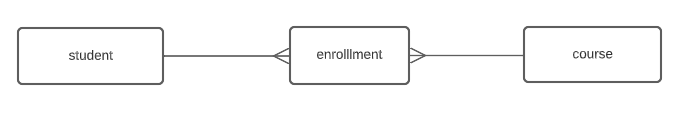Introduction to Database & Database Design - CH2
What is a database?
- An organized collection of related data (structured information)
- Stored in logical and structured manner
- Typically stored electronically in a computer system
- Databases are everywhere
- points related to course assignments are recorded in the database
- if you do enough work on the course to achieve the learning objectives related to the course, your grade will be recorded in the database
- Application utilizes one or more databases
- Databases can be local (located on the same machine)
- Databases can be external (located on a separate server)
- Information is retrieved from the database and presented to the end-user via an application
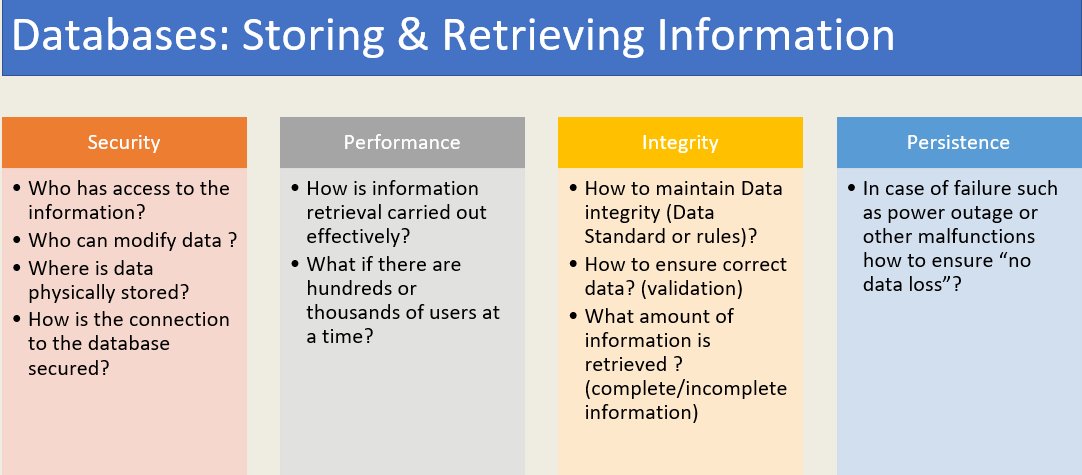
What is Database Management System (DBMS) ?
- A database management system is an application through which a user can create and maintain databases.
Example: MySQL, Microsoft Access, Microsoft SQL Server, FileMaker Pro, Oracle Database, and dBASE
- DBMS provides multiple functions for managing databases & its data. These functions can be classified as below:
- Data definition: Organization of the data (creating, modifying & removing)
- Update – Insertion, modification, and deletion of the actual data.
- Retrieval – Getting data for presentation or further processing by an application.
- Administration – Managing database users, databases, enforcing data security, monitoring performance, maintaining data integrity, database backups
- MySQL is a popular, open-source DBMS
Benefits of a Database System
- Centralized data management.
- Data duplication is reduced or managed.
- Data inconsistency can be avoided.
- Multiple users can access data, even at the same time.
- Standardization is easier.
- Data access rights can be secured.
- Data is more reliable and accurate.
- Different operating needs can be considered when building the system.
- Easier deployment of new applications.
- Provides mechanisms for data backup and recovery.
What is a Relational Database ?
- A relational database is based on the relational data model.
- A relational database stores data in the form of rows and columns that forms an entity(table).
-
It allows to store data across multiple table. Tables are related to each other (relationship)
- To interact with databases, it uses Structured Query Language (SQL)
- SQL is used to store, modify and maintain the data.
- It is the most common type of
DBMS
Example of an entity/table
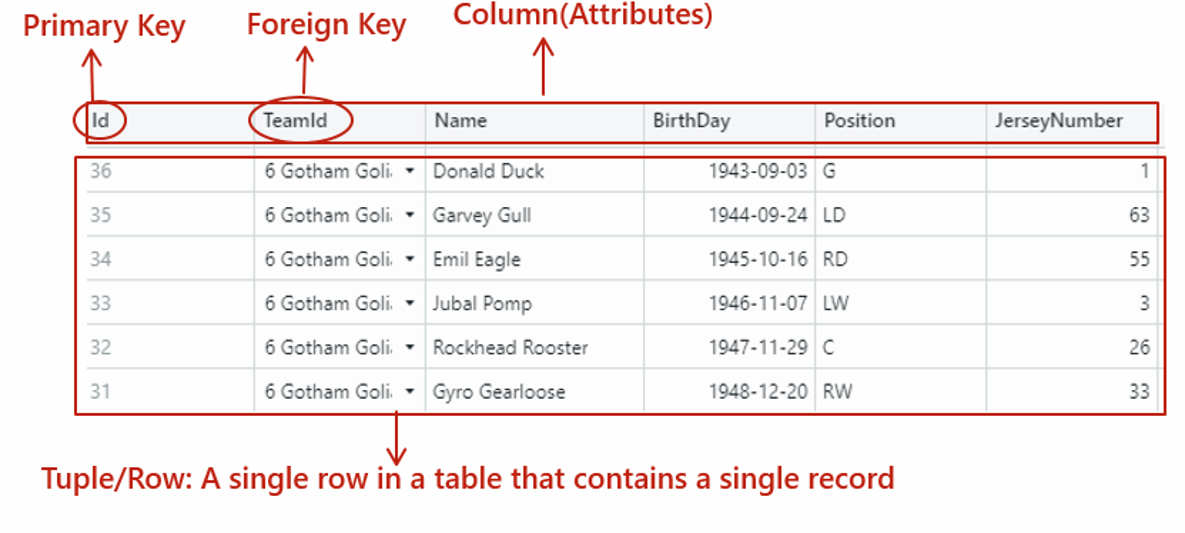
Database Design:
What is Data Modeling?
It is a process to define and analyze data requirements to support a certain business process or to serve a purpose.
Database Design Process
Step 1: Requirement Analysis - Define the purpose of the Database
- You can think of questions such as
- Why do you need a database?
- What data you will be storing?
- What kind of entities you might need?
End result: Conceptual Model
Step 2: Define the attributes of the entities that you discovered from Step 1
- You may do the following activities
- List column names (attributes)
- Specify data types such as number, text etc.
- Specify Primary Key for each entity.
End result: Logical Data Model
Step 3: Define relationships among tables
- You may do the following activities
- Specify data types such as VARCHAR, INT, BOOLEAN.
- Specify Foreign Keys
- Define what kind of relationship exist between tables.
End result: ER Diagram / Database Model
Step 4: Normalize your design
- You may do the following activities
- Analyze your tables to ensure they meet the criteria of 3NF.
- Break down larger tables into smaller ones to reduce redundancy.
- Evaluate your data structure for potential data dependencies that can be resolved by adding columns or creating separate tables.
End result: ER Diagram / Database Model
Tools for Data modeling
You may use any of the following options:
- A piece of paper and a pen to model your database.
- Lucidchart: https://www.lucidchart.com/ The free option is enough for us to design our databases. (I am using Lucidchart)
- Draw.io https://app.diagrams.net/
Types of Data Models
Before creating an actual database, you produce three different types of data models:
1. Conceptual Data Model
- It is a high level model.
- Think about the data requirements: what data your system contains? Take into account your stakeholders: application users & scope of your application
- You are basically explaining the concept based on your data requirements & the relationship between the objects
- The end result of the conceptual data model will be names such as
student,course,teacher - The relationship between the objects are simply shown by drawing a line between the objects.
-
This model is done for wider audience that is it should be easy to understand for anyone looking the diagram.
Hint: Represent data as a normal user will see it in the real world.
Example of a Conceptual Data Model: A teacher will teach a course(s) and student can participate in a course(s).
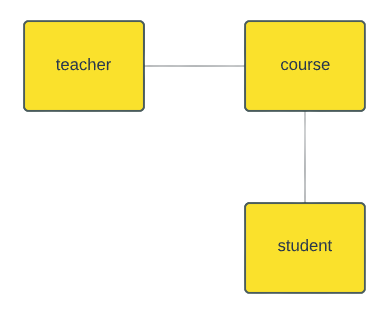
2. Logical Data Model
- The logical data model defines the structure of the data.
- Each object is defined in details that is you inform about each of your object. In the above case, you need to define information for
student,course&teacher - You need to explain data types such as number or string for each of your data attribute.
- It also shows the relationships between objects.
Example of a Logic Data Model: Each object is defined in details.
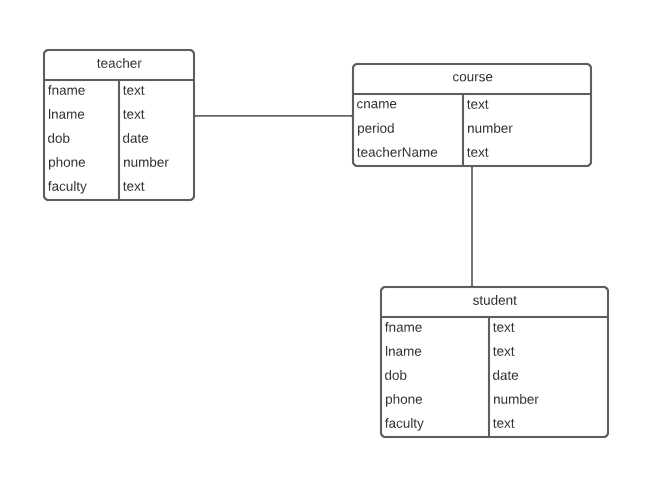
3. Physical Data Model
- It is describing a database specific implementation of the data model.
- It is used to create a database and required tables.
- It includes the name of the table & column names with Data Types.
- Primary keys, foreign keys, views etc are also defined.
Example of a Physical Data Model: Each object is defined in details.
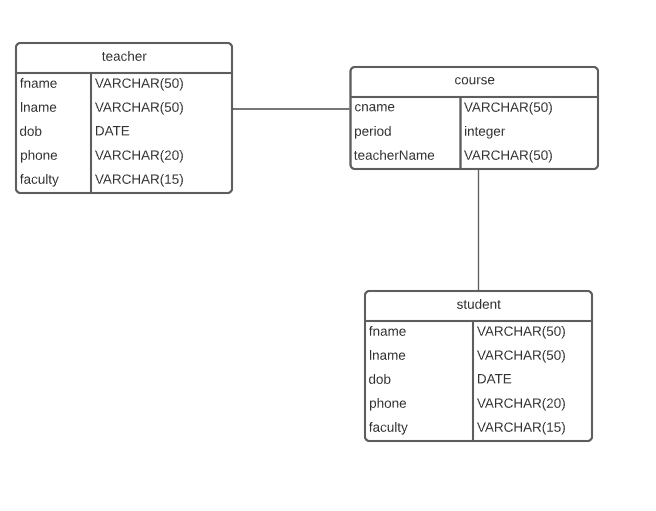
Note: We did not specify primary or foreign key. Once we learn them, we will start to use them.
PRIMARY KEY (PK)
-
The relational data model can not contain duplicate values. The duplicate values create ambiguities in retrieval, therefore primary key (PK) is used to uniquely identify each record in a database table.
- Common Rules for Primary Key
- Must contain unique values and Not NULL
- Most tables have a primary key
- A table has only one primary key
- Primary key column’s type is often an integer type (INT or BIGINT)
- Primary key column often has AUTO_INCREMENT attribute that generates a unique sequence for the key automatically.
- Sometimes you have an obvious choice for selecting a primary key such as the registration number of a car, other times it can be difficult.
- One of the common solution for primary key is to allocate a number and use autoincrement (studentID, playerID, staffID)
- It is possible to have a primary key that is made up of more that one attribute which is called a composite primary key
Now lets update our Data Model by including primary key
Example of a Physical Data Model: Each object is defined in details.
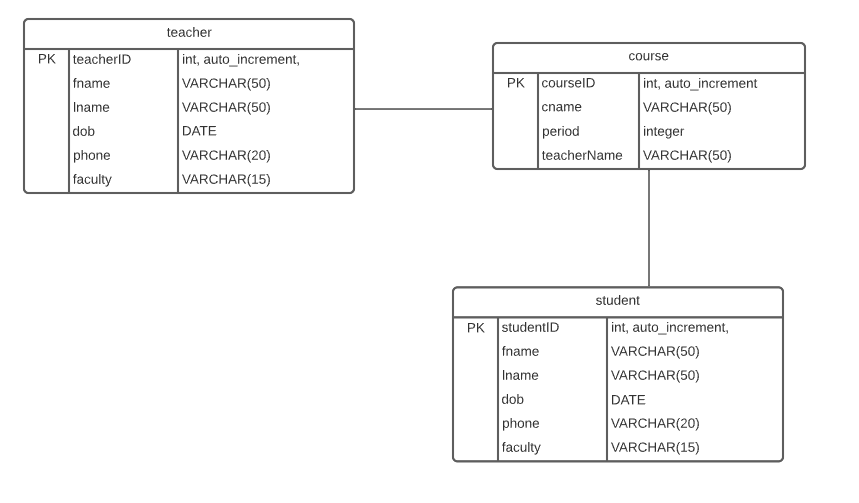
COMPOSITE KEY
- It is made up of more than one attribute
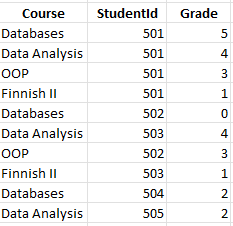
- In the above table, none of the attributes can be guaranteed to be unique
- A student however is enrolled for a course therefore the combination of Course and StudentId will be unique.
- Combining these two attributes will form a composite primary key
- To avoid the composite key, you may create a new attribute enrollmentID as an integer & make it autoincrement. However, this will create an extra (unnecessary column), therefore a more effective choice is a composite key.
FOREIGN KEY (FK)
- It is the primary key field of one table, that is stored in another table for the purpose of creating a link (join) between the tables.
- Typically, a foreign key in one table points to the primary key in another table.
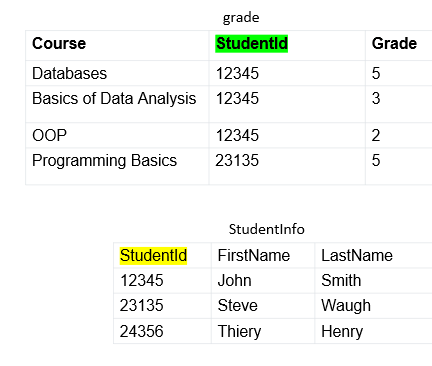
- In the above table,the StudentId attribute is used to avoid duplicates because there can be two students with same first and last name.
- To access name or student’s detail info, you have to access StudentInfo table
- StudentId is the primary key of the StudentInfo table. This is referred to as parent table.
- In the grade table, StudentId is a foreign key. This is referred to as child table.
- In order to combine information from two tables, there muse be primary/foreign key pair.
Read More on Foreign Key: https://dev.mysql.com/doc/refman/8.0/en/create-table-foreign-keys.html
ENTITY RELATIONSHIP DIAGRAM
- It is a top-down technique for visualizing and understanding the entities and the relationships between them.
- An entity–relationship diagram (or ER diagram) describes
- the entities
- logical structure of the entities (attributes) and
- relationships between the entities
- Each entity in an ER diagram is represented by a rectangle.
- Relationship is an association between two or more entities.
Example: the relation between the course and student table is that a student can enroll to one or many coourses.It is shown by a line and can be one of the three types- One-to-one relationship (It is not very common type of relationship)
- One-to-many relationship (The most common type of relationship )
- Many-to-many relationship (It is not ideal in the database design)
Types of relationships
One-to-one relationship
- As the name suggests, One-to-one refers to the association between two entities(tables) A & B in which one element from A is linked to one element of B.
- In the relational model, it means that one row in a table is linked with only one row in another table and vice versa.
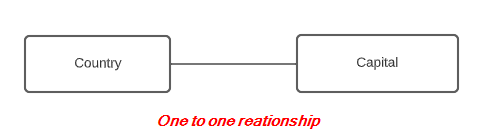
Examples:
- Your address has only 1 postal code.
- Each course has only 1 capital city.
One-to-many relationship
- One-to-many refers to the association between two entities(tables) A & B in which one element from A is linked to multiple elements of B.
- In the relational model, it means that one row in a table is linked with many rows in another table and vice versa.
- It is the most common type of relationship.
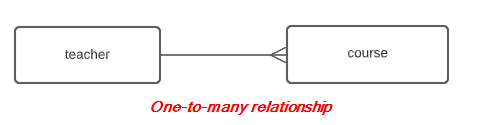
Examples:
- A city has multiple Zip codes
- A teacher can teach many courses.
Many-to-many relationship
- Many-to-many refers to the association between entities(tables) in which many elements from one entity are linked to many elements in another entity.
- In the relational model, it means that multiple rows in a table are linked with multiple rows in another table and vice versa.
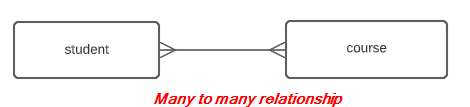
How to handle Many-to-many relationship in database design?
- Lets think about the student and course tables, a student can enroll in many courses and a course has many students.
- The relationship in this case is many to many relationship which is not an ideal situation in database design as it becomes difficult to manage many to many relationship using those two tables.
- To store data effectively, we can think of a adjoining table that relates both of those two tables by establishing one to many relationship.
- In practice, the many-to-many relationship is implemented as two one-to-many relationships, with the introduction of the adjoining (junction) table.
- One student can have one to many enrollments.
- A course can have one to many enrollments.
Normalization
- Normalization is the process of organizing data (attributes of the database) to reduce the redundancy of data in the table and to improve the integrity of data. It also helps to reduce data duplication. The goal is check if the database is optimal and structurally correct.
- What is data redundancy in database?
- Having same data in multiple locations.
- It increases the size of the database as same data is repeated.
- The duplicate data results inconsistency problems during inserting, updating and deleting operations.
Note: if the table is not normalized, there will be problems when updating, inserting and deleting data.
You can start to check your tables based on the following normalization rules (Normal Forms)
First Normal Form (1NF)
- It is the first stage of the normalization process.
- A table is in 1NF if
- each record is unique
- Data in each column is atomic. Data is atomic when a column contains a single value not a lits of values and the value can not be broken down further.
- No repeating groups of attributes for records:
- A repeating group of attributes is a set of attributes that appear more than once within the record structure.
- Sometimes a single attribute will repeat, and this must be dealt with
- When you find a repeating group of attributes, it must be moved to a new table.
Example 1: student_info The table student_info does not meet the requirements of 1NF because
- The
Namecolumn can be sub divided into two different fields first name and last name - The
Coursescolumn contains multiple values.
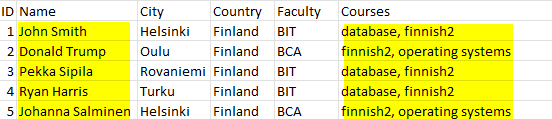
Lets do the required changes so that student_info table is in 1NF
- Break full name into two columns fname & lname.
- Remove course column, we will need a separate table for course enrollment.
- The table below meets the 1NF requirements

Second Normal Form (2NF)
- It is the second stage of the normalization process.
- The first requirements is that it meets all conditions for 1NF
- Every non-key column is fully dependent on the primary key. There should not be any partial dependencies.
- If the primary key is made up of with the combination of columns (composite key), every non-key column shall depend on the composite key.
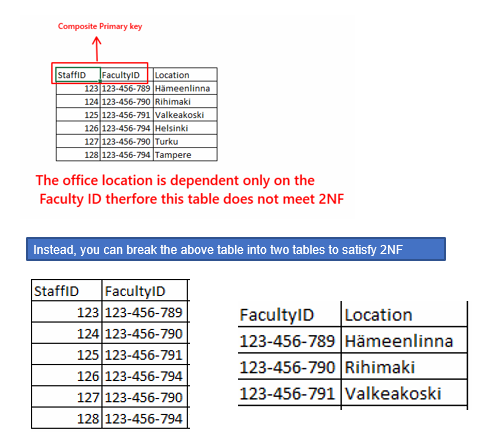
Third Normal Form (3NF)
- It is the third stage of the normalization process.
- The first requirements is that it meets all conditions for 2NF
- The non key columns are independent of each others that is the non key columns are dependent only on the primary key. There must not be any transitive dependency that is non-key dependencies. You don’t have any data that depends on fields that are not designated a primary key or part of a primary key
- In the table below, StudentID depends on CourseID and CourseID depends on Course which is a non key field and has a transitive dependency. This does not meet the 3NF requirements.
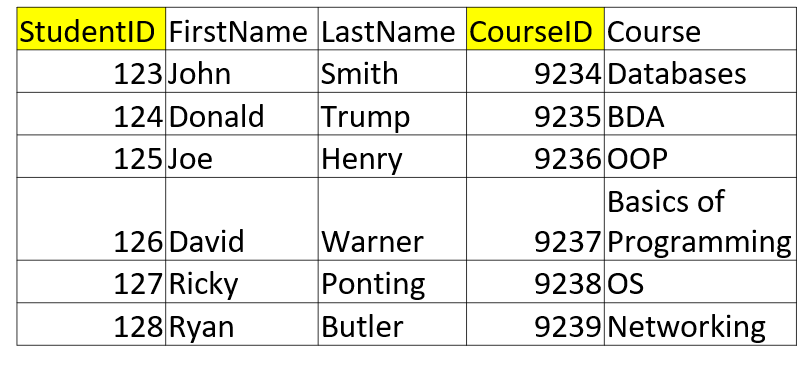
- To satisfy 3NF, break down into 2 tables
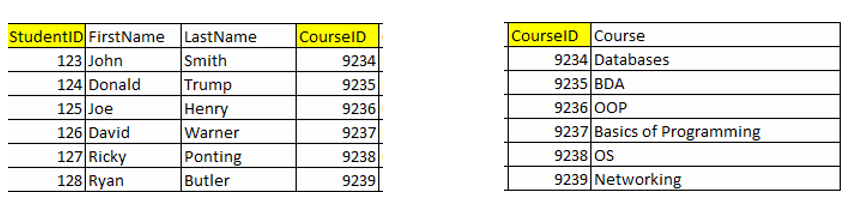
Anomalies
- An anomaly is something that deviates from what is standard, normal or expected
- Anomalies arise when data operations such as inserting, deleting or updating records result in unexpected errors
- Insertion Anomalies
- If a particular course is only part of an enrollment record, a course can not exist within it having an enrollment
- Deletion Anomalies
- Data is lost unintentionally (by deleting other data)
- Update Anomalies
- Data is held in multiple locations, when you make an update, it is made to only 1 version and thus an update anomaly has happened.
- Insertion Anomalies
On normalizing your data to third form (3NF), anomalies are eliminated
Integrity Rules
- Integrity rules are very important for a good database design.
- RDBMS enforce integrity rules automatically.
Entity integrity
- All primary key entries are unique and not null.
- All entities must have some sort of unique identification.
- For a composite key which is made up of several columns, none of the column can contain Null.
- All foreign key values are properly referencing primary key values.
Referential Integrity
- The referential integrity is specified between tables (relationship) to ensure the consistency among tuples(records) of the tables.
- Each foreign key in a table(child table) must match to a primary key in the referenced table (parent table)
- Inserting with a foreign key is only possible if the value exists in the parent table.
Example 1: Simple Grading System
A simple database design for course enrollment and grading system.
Now let’s put all pieces what we have learnt so far and create a database design for enrolling and grading a course.
- Grading includes courses, enrollments, teachers and students
- Think of the entities such as :
student,course,enrollment,grade,teacher,
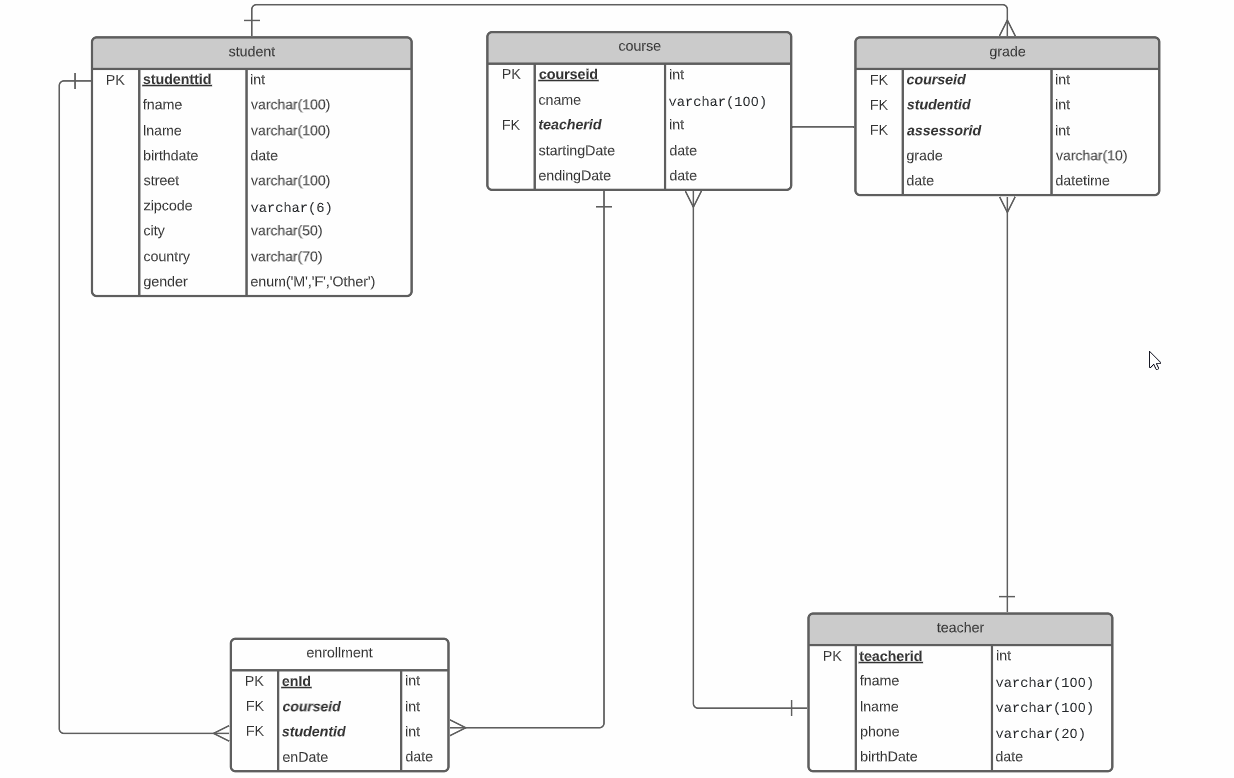
References:
- https://en.wikipedia.org/wiki/Database
- https://en.wikipedia.org/wiki/Data_modeling
- MySQL Reference Manual: https://dev.mysql.com/doc/refman/8.0/en/